Restoring Sql server 2000 Database
Here is the steps you can follow to restore your backup database in SQL Server 2000.
Case:
1. you have a backup copy of some database (at D:\MSSQL\MSSQL\BACKUP) and want to restore
2. You want the restore database to set at a physical path on your own ie You want to restore your back up database jobseek.bak to D:\MSSQL\MSSQL\data\jobseek.mdf
if the my above points are correct then follow me.
C:\Program Files\Microsoft SQL Server\MSSQL\Data is the default path for all your SQL Server database (mdf files), You can change the data path as you wish.
To restore:
1. Right click on the "Databases" just below your sql-server. You will find "All Tasks->Restore Database"

2. Put Restore as database with name "JobSeek" or any database name as you want.

3. Select "From device" option
4. Click on "select device"
5. You will get "select restore destination" box ..select your database backup file.
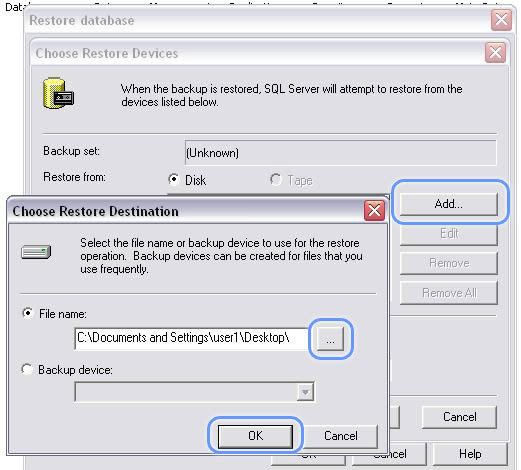
6. click ok twice
7. Click on Options tab (next to General) in "Restore Database" dialog box
8. Change the Logical File name of the database
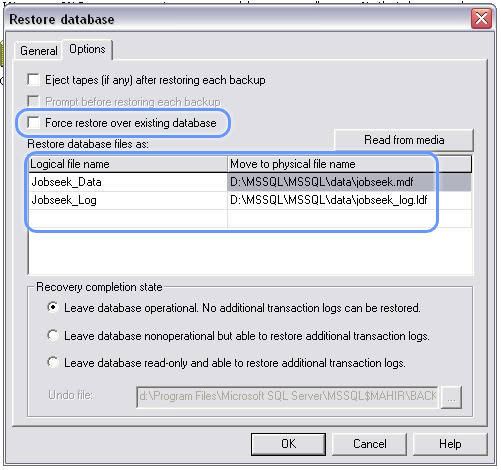
9. If you don't want to set in a default path for your database mdf file you can change the path here in "move to Physical file name"
10. Some times restore could not be success if you already had the same database deleted and restored. In this case you can try by check box ticked at "force restore over existing database"

2 Comments:
good ones dude.
மாஹீர்
நான் கணினி வல்லுனர் அல்ல என்பதால் எனக்கு எதுவும் புரியவில்லை ஆனால் உங்கள் படங்களை அழகாக கட்டத்துக்குள் அமைத்து தேவையான இடங்களுக்கு கலர் கொடுத்து அசத்தியிருக்கீர்கள்.
தொடர்க..
Post a Comment
<< Home